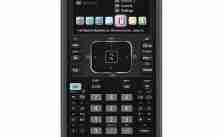Some links on this page are monetized by affiliate programs – see disclosure for details.
 As every student knows, math can be confusing. After learning the basics of math, a student enters algebra, geometry, calculus, and other divisions of math that use intricate formulas to arrive at an answer.
As every student knows, math can be confusing. After learning the basics of math, a student enters algebra, geometry, calculus, and other divisions of math that use intricate formulas to arrive at an answer.
While the best understanding of advanced math is obtained by learning these formulas and remembering key concepts, there are some problems that can’t be solved without help.
Compare: The 10 Best Graphing Calculators of 2018
| Picture | Name | Brand | Price | Rating |
|---|---|---|---|---|
 | Texas Instruments Nspire CX CAS | Texas Instruments | $$ | 4.9 |
 | Texas Instruments TI-84 Plus | Texas Instruments | $$ | 4.8 |
 | Texas Instruments TI-89 Titanium | Texas Instruments | $$ | 4.7 |
 | HP HP48GX RPN Expandable | HP | $$$ | 4.7 |
 | Texas Instruments TI-83 Plus | Texas Instruments | $$ | 4.5 |
 | Casio fx-9860GII | Casio | $ | 4.3 |
 | HP 50g | HP | $ | 4.3 |
 | HP Prime | HP | $$ | 4.3 |
 | Casio fx-9750GII | Casio | $ | 4.1 |
 | Casio fx-CP400-L | Casio | $$ | 4.1 |
| Picture | Name | Brand | Price | Rating |
Reviews: The Best Graphing Calculators
Contents
Casio fx-9750GII – Best Cheap Graphing Calculator
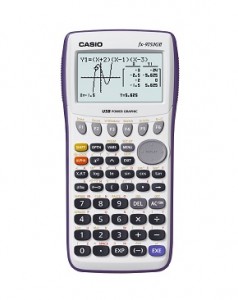 This calculator is an affordable option for those who want a great graphing calculator without the extra frills. This unit is great for a variety of math courses from pre-algebra to calculus. It performs a variety of different problem solving and graphing functions, including but not limited to function graphing, regressions, unit conversion, integers, pie charts, bar graphs, and more.
This calculator is an affordable option for those who want a great graphing calculator without the extra frills. This unit is great for a variety of math courses from pre-algebra to calculus. It performs a variety of different problem solving and graphing functions, including but not limited to function graphing, regressions, unit conversion, integers, pie charts, bar graphs, and more.
This device has a large, high-resolution screen that’s easy to read. The fast processor ensures there is no delay while calculating even the most complex problems. It offers USB connectivity which allows you to link your calculator to other calculators, your computer, or Casio projectors. This calculator is permitted on various high school and college tests, including the SAT, PSAT, ACT, entrance exams, and AP tests.
Pros
- It has a fast processor
- Connects to other devices with a USB
- Comes in your choice of color, Blue, Pink, Yellow, and White/Blue
- It’s equipped with software that helps students better comprehend difficult mathematical concepts It is easy to use
- It is very inexpensive
Cons
- The main menu can be confusing
- The batteries need to be changed often
- It doesn’t have a 2D mode
Texas Instruments TI-84 Plus – Best Value for the Money
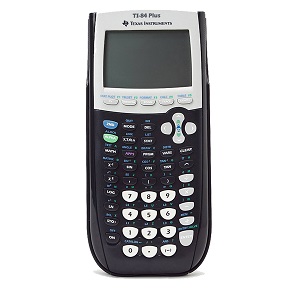 Texas Instruments has long been known for its quality graphing calculators, and this model is certainly no exception. TI took all of the great features of the popular TI-83 and improved upon them to create the TI-84, a calculator designed for pre-algebra, algebra, trigonometry, finance courses, and other math classes. You’ll be able to easily calculate anything with the higher resolution screen, more memory (24 KB RAM and 480 KB of Flash ROM), and a processor speed that’s 2.5 times faster than the TI-83.
Texas Instruments has long been known for its quality graphing calculators, and this model is certainly no exception. TI took all of the great features of the popular TI-83 and improved upon them to create the TI-84, a calculator designed for pre-algebra, algebra, trigonometry, finance courses, and other math classes. You’ll be able to easily calculate anything with the higher resolution screen, more memory (24 KB RAM and 480 KB of Flash ROM), and a processor speed that’s 2.5 times faster than the TI-83.
This math aid comes loaded with apps that help you understand key mathematical concepts. It performs several types of graphs, including scatter, XY-line, and histograms. You can store, graph, and analyze up to 10 functions, and a split screen allows you to compare two different graphs.
This calculator is easy to use and has 12 pre-loaded apps that can help you ace your math course. Packages are available that include silicon cases that personalize and protect your calculator.
Pros
- Blue, pink, purple, and green silicon cases protect and add style to your calculator
- This calculator is ideal for most high-level math classes
- It is easy to use
- It comes with a backup battery
- An auto shutoff feature helps preserve your battery
- One-year warranty
- Additional apps available from Texas Instruments
- The high-resolution screen is very easy to read
Cons
- When typing too quickly, keystrokes may not be recognized
Texas Instruments Nspire CX CAS – Best Graphing Calculator Overall
 If you’ve tried graphing calculators in the past and weren’t impressed with the features and displays, this unit from Texas Instruments is sure to impress. You’ll be able to enjoy a full-color backlit screen that makes it easy to see your calculations and graphs in any light. The display is so clear, you can even upload images (including your own) for overlaying and color coding.
If you’ve tried graphing calculators in the past and weren’t impressed with the features and displays, this unit from Texas Instruments is sure to impress. You’ll be able to enjoy a full-color backlit screen that makes it easy to see your calculations and graphs in any light. The display is so clear, you can even upload images (including your own) for overlaying and color coding.
You can perform a variety of complex functions on this calculator, including radicals, symbolic algebra, and symbolic calculus. This slim calculator comes with a rechargeable battery and charging cable, so you don’t have to worry about purchasing extra batteries. It comes with preloaded apps, as well as a software download from Texas Instruments to help you get the most out of this device. It has 3D plotting, color coding options, and a one-year warranty for your protection.
Pros
- It has one of the best displays in the industry
- Ideal for most higher level math courses
- You can upload your own pictures or use other images in full color
- It is extremely thin and lightweight
- Rechargeable battery that lasts for up to two weeks on just one charge
- 3D graphing function that makes math concepts easier to understand
- It has a fast processor
Cons
- It is more expensive than other calculators
- The touchscreen scratches easily
Guide to Buying a Graphing Calculator
A graphing calculator is an advanced calculator that is used in high school and college level math classes and by professionals in math-heavy careers. These calculators perform basic functions like addition, subtraction, multiplication, and division, but they are also able to do many other functions. This includes calculating formulas, calculating and plotting graph data, and computing equations that contain variables. For extra information, check out this guide on how to use one of these calculators.
These calculators are used as a tool to help students learn advanced concepts in math. They’re also great for checking work that’s completed manually on paper. A graphing calculator features all of the functions found on a basic calculator, as well as those found on a scientific calculator, with additional functions for graphs and complicated equations.
What are the different types?
There are quite a few different types of graphing calculators on the market, although most have the same basic functions. While shopping for one of these calculators, keep an eye out for these types to determine which one will best fit your needs.
Color screen
Most graphing calculators have a basic black and white screen. However, there are a few modern models that feature a full color screen that makes navigating through menus easier, and it also provides graphs and information that is easier to see.
Alkaline battery-powered
These calculators use alkaline batteries for power. These can be more convenient because if the batteries are dying, you don’t have to worry about using a charger, and you can simply replace them with spare batteries. The downside is batteries are an extra expense.
Rechargeable
You won’t have to worry about using alkaline batteries in these units, which can be charged with a power cable. While you save on purchasing extra batteries, you do have to make sure you have access to a power outlet if your battery is running low.
What are the advantages of owning a Graphing Calculator?
With a graphing calculator, you can better understand many difficult mathematical concepts found in geometry, algebra, and other high-level math courses. While the calculator doesn’t do all of the work for you, it does make it easy to check your work and really nail down the key concepts that are taught in your course.
Who are the contenders for Best on the Market?
Casio fx-9750GII
If you want a great basic graphing calculator that doesn’t cost hundreds of dollars, this model from Casio is an affordable option you should consider. You can easily view pie charts, bar graphs, formulas, and more on the high-resolution LCD display. The high-speed CPU prevents lag while you’re working quickly, and the USB functionality allows you to transfer information to your computer, other calculators, or link directly to Casio projectors for presentations.
Texas Instruments TI-84 Plus
This great calculator easily handles complex calculations and graphing for trigonometry, calculus, engineering, and financial courses. The TI-83 is one of the best-selling calculators of all time, but this next generation model takes that calculator to the next level. This includes a higher resolution screen, a faster processor, more memory, and the addition of more apps. It features USB functionality, uses AAA batteries but includes an additional backup battery pack, and is backed with a warranty to protect your purchase.
Texas Instruments Nspire CX CAS
This calculator from Texas Instruments boasts loads of impressive features, including its design, which is lighter and thinner than any other graphing calculator currently on the market. It features a full-color, backlit display, 3D function graphing, and a rechargeable battery. You can overlay solutions and concepts over digital images or even your own pictures. It also features USB functionality so you can link to other calculators or your computer.
Features to Consider when Buying
If you or your child is in an advanced math class, you’ll find that a graphing calculator is an invaluable tool to have. It is important that you select a calculator that performs the functions needed for your math course, is easy to use, and fits all of your needs. Before you buy, take these four considerations into mind and get the most from your new calculator.
Price
Graphing calculators are not cheap, and you should expect to pay anywhere from a minimum of $50 up to several hundred dollars for one of these units. Consider your own personal budget, as well as the features you need before making your decision on which to buy. You want to ensure that the calculator you purchase not only fits your budget, but also provides you with everything you need for your specific course.
Screen
You don’t want to have to squint at the screen to see the answer, so look for a high-resolution display. For the best viewing experience, look for a full-color display. The one drawback over choosing a color screen is that units equipped with this feature are typically much more expensive.
Battery type
If you are always on the go, choose a model that uses alkaline batteries, and make sure to pack spares in your backpack. If you don’t want to deal with the hassle and expense of changing out your batteries, a rechargeable model may work best for you.
Warranty
As mentioned before, graphing calculators do not come cheap. You always want to make sure your investment is fully protected with a manufacturer’s warranty. While these don’t protect against things like damage incurred by dropping the device, they do help you avoid having to replace a calculator that does not work because of a manufacturer’s defect.
Price
Casio fx-9750GII
This is one of the least expensive graphing calculators on the market. It is an ideal entry-level calculator for most high school math courses and testing.
Texas Instruments TI-84 Plus
This best-selling calculator retails for a bit more than the Casio.
Texas Instruments Nspire CX CAS
This is a high-end graphing calculator that has a retail price higher than that of the TI-84.
Screen
Casio fx-9750GII
You won’t have trouble seeing the answers on this calculator, which features a high-resolution black and white display.
Texas Instruments TI-84 Plus
The display on this model is similar to that found on the previous model, the TI-83. However, Texas Instruments has vastly improved the resolution to make it clearer and easier to see.
Texas Instruments Nspire CX CAS
This calculator has one of the best displays available. It is a full-color backlit display that is easy to view in any lighting.
Battery type
Casio fx-9750GII
This is a non-rechargeable unit that uses 4 AAA batteries.
Texas Instruments TI-84 Plus
You use 4 AAA batteries in this calculator. It also comes with a silver oxide battery for backup power if needed.
Texas Instruments Nspire CX CAS
This TI model calculator comes equipped with a rechargeable battery, and the power cable is included for easy charging.
Warranty
Casio fx-9750GII
With the purchase of this calculator, you’ll have a one-year limited manufacturer’s warranty.
Texas Instruments TI-84 Plus
This unit is backed with a one-year limited warranty directly from the manufacturer.
Texas Instruments Nspire CX CAS
A one-year limited warranty comes with your purchase.
In Conclusion
In high school and college, students often dread math courses because they are difficult. While a calculator doesn’t learn for you, it is a great tool to help you learn. If you need a graphing calculator for plotting, calculating, and understanding difficult concepts, the TI Nspire CX CAS is something you should have in your backpack. The full-color screen, ease of use, slim and lightweight design, and great features all add up to make this a top choice in graphing calculators.