Some links on this page are monetized by affiliate programs – see disclosure for details.
 In recent years, entertainment in the household has vastly improved because of technology. These days, many households don’t just have a TV, but they also have a variety of other electronic devices used for entertainment. Blu-ray and DVD players, game consoles, and high-end stereo and surround sound systems are found in homes all across the world.
In recent years, entertainment in the household has vastly improved because of technology. These days, many households don’t just have a TV, but they also have a variety of other electronic devices used for entertainment. Blu-ray and DVD players, game consoles, and high-end stereo and surround sound systems are found in homes all across the world.
While these devices make life more entertaining, using them can be a serious burden. Fumbling with many different remote controls or even misplacing a remote control can be a real headache when trying to operate multiple electronic devices at one. You don’t have to live with the hassle, though. You can easily control everything in your home with one universal remote.
Compare: The Best Universal Remotes of 2018
| Picture | Name | Brand | Price | Rating |
|---|---|---|---|---|
 | Logitech Harmony Ultimate Remote | Logitech | $$$$ | 4.9 |
 | Logitech Harmony 700 | Logitech | $$$ | 4.7 |
 | Logitech Harmony 650 | Logitech | $$ | 4.6 |
 | Logitech Harmony Touch | Logitech | $$$$ | 4.8 |
 | Logitech Harmony Home Control | Logitech | $$$$ | 4.7 |
 | Inteset INT-422 Universal IR Learning Remote | Inteset | $$ | 4.5 |
 | Logitech Harmony 350 | Logitech | $$ | 4.4 |
 | Sony RMVLZ620 | Sony | $ | 4.2 |
 | RCA RCR503BR 3-Device Palm-Sized Remote | RCA | $ | 4.2 |
 | GE 3-Device Universal Remote | GE | $ | 4.1 |
| Picture | Name | Brand | Price | Rating |
First Things First: What is a Universal Remote?
Contents
A universal remote is a remote control that is designed to operate more than one electronic device. It is programmed for many different household electronics, including TVs, sound bars, cable boxes, and much more. With just the simple push of a button, you can turn systems off and on, adjust the volume level, or change channels without using many different remotes.
What are the Different Types?
If you’ve ever shopped for a universal remote and you gave up in frustration or if you’ve never purchased one before and you’re considering trying one out, being familiar with the types available on the market help make it easier to find what you’re looking for.
- Traditional universal remotes – These remotes can operate a variety of different devices just by entering a code. You’ll enter a specific code based on the brand and model of your electronic device. Many different devices can be stored in these easy-to-use remotes.
- Touchscreen universal remotes – Instead of having regular buttons like most remotes, these remotes use a touchscreen interface to fully control your devices. They are not only easy to use, but they also have a more modern look.
- Wi-Fi universal remotes – These remotes work like other versions, only with an added advantage of connecting to your Wi-Fi network. This allows you to view what’s playing on TV on the built-in LCD screen, so you can bypass flipping through your cable or satellite guide.
- RF universal remotes – RF, or Radio Frequency, remotes use radio waves to control your devices. This means you can easily control devices that are blocked or in another room.
What are the Advantages of a Universal Remote?
A universal remote makes using your household electronics much easier and more convenient. You won’t have to worry about losing a remote for a device, and you also don’t have to worry about cluttering your coffee table or end table with many different remotes. You’ll be able to easily control any of your home theater components or other electronics quickly using just one handheld remote.
Who are the Contenders for Best Universal Remote on the Market?
- Logitech Harmony 650 Remote Control – You can control eight different devices with this remote. Has a bright color screen that makes it easy to navigate.
- Logitech Harmony 700 Rechargeable Remote with Color Screen – Save on batteries with this remote, which is rechargeable and controls up to six different components.
- Logitech Harmony Ultimate Remote with Customizable Touch Screen – Get complete access to all of your components even though walls or cabinet doors with this high-end universal remote.
Considerations for Choosing the Right Remote
If you’ve decided that a universal remote will simplify your life and you’re ready to make a purchase, there are a few things that you should keep in mind. These four things should be taken into consideration to ensure that you get the most function and value out of your new remote control.
Component compatibility
Before purchasing a universal remote, it’s important that you make sure that it is compatible with your components. There are brand-specific remotes, but you must make sure that you select one that is compatible with your TV. Many people opt to use a remote that is not linked to one specific electronic brand.
Component control
Before purchasing a universal remote, you need to think about how many components you want to control. Some basic remotes will only control two or three different components, while more advanced models may control eight or more.
Ease of use
A universal remote isn’t helpful if it’s too hard to operate. Look for remotes that have an easy-to-use interface, program with just the touch of a few buttons, and have convenience features that make your life easier.
Price
Price is always a consideration with any purchase, so look for remotes within your own personal budget. If you don’t want to spend a lot of money, a basic universal remote that controls a handful of devices will be your best bet. If you are willing to spend a little more, you can get an advanced remote with a color screen and the ability to control all of your electronic devices.
Component compatibility
Logitech Harmony 650
This remote is compatible with over 225,000 devices from over 5,000 different brands, so it’s pretty likely that you’ll have no problem programming this to be compatible with your electronics.
Logitech Harmony 700
This remote operates over 250,000 devices from over 5,000 different brands.
Logitech Harmony Ultimate
Works with over 270,000 devices, thousands more than other comparable universal remotes.
Component control
Logitech Harmony 650 Remote Control
Control up to eight different devices with this remote. This includes televisions, DVD players, Blu-ray players, and sound systems.
Logitech Harmony 700 Rechargeable Remote
You will be able to easily control up to six different devices with just this remote. You can program it for almost any home entertainment device.
Logitech Harmony Ultimate Remote
You can control up to 15 different devices with just this remote. This is almost double the number of many other comparable models.
Ease of use
Logitech Harmony 650
The color screen makes it easy to navigate through menus and access your favorite channels. Special buttons let you perform your favorite activities, like watching DVDs, with just one push.
Logitech Harmony 700
Using this remote is very straightforward. It has a color screen display that helps you navigate through commands, as well as your selected favorites. With just one click, you can perform activities like watching a DVD or listening to music.
Logitech Harmony Ultimate Remote
Setting up and using the remote is quite simple. Programming is all done online, and you’re guided through the process. The tap and swipe touchscreen allows you to easily control all of your components.
Price
Logitech Harmony 650
As far as remotes with screens go, this is certainly one of the most affordable.
Logitech Harmony 700
This is a mid-range universal remote control. However, the rechargeable design saves you money on batteries in the long run.
Logitech Harmony Ultimate
This remote is one of the most expensive models. However, if you have a lot of components to control, you’ll find it’s well worth the cost.
Conclusion: Our Final Universal Remote Reviews
Logitech Harmony 650 Remote Control – Best Cheap Option
 Simplify your life with this sleek and functional universal remote. It’s loaded with so many features, you’ll wonder how you ever lived without it. The bright color screen helps you easily navigate through menus and access your favorite channels.
Simplify your life with this sleek and functional universal remote. It’s loaded with so many features, you’ll wonder how you ever lived without it. The bright color screen helps you easily navigate through menus and access your favorite channels.
You won’t have to fumble around in the dark when you’re watching your favorite movie with the backlit buttons. Easily access all of your programmed devices with just one touch by using the activity buttons. You don’t have to worry about spending hours trying to program it, either. You can set up everything online using your computer.
Pros:
- It controls up to eight different devices
- It is compatible with over 5,000 brands
- The color screen gives you access to quick commands and favorites
- It comes backed with a one-year warranty
- Programming is easy and can be done right from your computer
- It has a help button for built-in support
- It controls game consoles
Cons:
- In some units, there is a battery contact issue that may cause the remote to reset if dropped or mishandled
- It doesn’t offer as many options as the previous model from Logitech
Logitech Harmony 700 Rechargeable Remote – Best Value for the Money
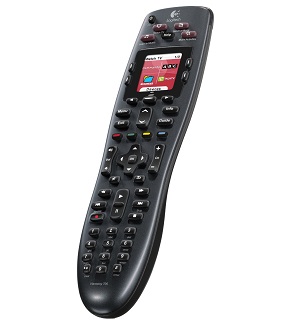 Eliminate the need to purchase batteries for your remote with this rechargeable universal model that is loaded with tons of features. Just plug the remote into an outlet when the battery display gets low, and it’s good to go for another full week. You never have to buy or change batteries again.
Eliminate the need to purchase batteries for your remote with this rechargeable universal model that is loaded with tons of features. Just plug the remote into an outlet when the battery display gets low, and it’s good to go for another full week. You never have to buy or change batteries again.
That’s not all that this remote offers you. It has a vivid color screen for all of your favorites, one-touch buttons, and easy computer setup. If you’re stuck, there’s a built-in help option that helps you connect up to six of your components. You can feel confident when you purchase this remote, as well, since it’s backed with a one-year warranty.
Pros:
- It comes with a rechargeable battery that is charged with a power outlet
- Features a color touch screen for easy access to your favorite channels and other info
- It is easy to set up on your PC or Mac
- Compatible with most modern household entertainment electronics
- The ergonomic design makes it easy and comfortable to hold
- The buttons have a solid feel to them and do not feel cheap
Cons:
- Overall plastic body of the remote feels a little cheap
- With each remote, you need a separate online account—multiple remotes cannot be linked to the same account
- It only works with six components, whereas many others at this price point manage eight
Logitech Harmony Ultimate Remote – Best Overall
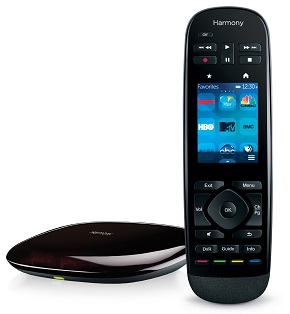 You’ll never have to buy another remote again once you have this model by Logitech. It has the ability to be programmed to control up to 15 different devices. It’s not just for TVs, either. You can easily control Apple TV, Roku, Amazon Fire TV, PS3, Xbox One, and thousands of other devices, all with just this remote.
You’ll never have to buy another remote again once you have this model by Logitech. It has the ability to be programmed to control up to 15 different devices. It’s not just for TVs, either. You can easily control Apple TV, Roku, Amazon Fire TV, PS3, Xbox One, and thousands of other devices, all with just this remote.
The touchscreen display gives this remote a modern look and makes it easy to use. You can set up to 50 favorite channels that can easily be accessed, perform commands with just one touch, and use your remote with the Harmony App so you can do many things right from your smartphone. It comes with a rechargeable battery and docking station, so you don’t have to worry about buying batteries. Best of all, the RF technology allows you to control your devices from another room or through cabinet doors.
Pros:
- It is compatible with almost every device, including game consoles and streaming devices
- RF technology allows you to control devices through walls, cabinets, or other obstructions
- It controls up to 15 devices
- The touchscreen is easy to use and is completely customizable
- It works with your smartphone to provide even more convenience
- It has a rechargeable battery and charging dock
- The size is not too big, so it’s comfortable to hold
Cons:
- Repair service is not available after the warranty has expired
- The battery is non-replaceable, so the entire unit will have to be replaced if the battery goes out
- It is more expensive than other remotes
Closing Thoughts
Simplify your life and clear off all of those old remotes from your coffee table by investing in a high-quality universal remote control. You’ll be amazed at how convenient it is to control multiple devices with just one remote. If you want the best features packed into one stylish remote, the Logitech Harmony Ultimate Remote is one that you should consider. With its touchscreen design, easy-to-set-up-and-use interface, compatibility with over 270,000 devices, and its ability to work with a smartphone makes this the one and only remote you need in your household.
