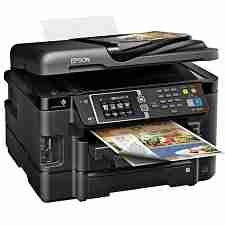Some links on this page are monetized by affiliate programs - see disclosure for details.
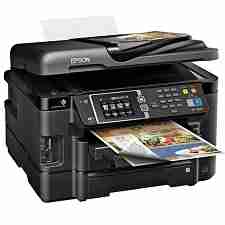 Not so long ago, a fax machine, a scanner, a copier, and a printer were all separate machines that cramped a home office. These three bulky devices created more frustration than completed jobs, but they can now be purchased as one convenient device. This saves a massive amount of space, but the new issue becomes which all-in-one printer is the best?
Not so long ago, a fax machine, a scanner, a copier, and a printer were all separate machines that cramped a home office. These three bulky devices created more frustration than completed jobs, but they can now be purchased as one convenient device. This saves a massive amount of space, but the new issue becomes which all-in-one printer is the best?
This article will delve into some of the top choices the market has to offer and compare some of the features of these all-in-one printers.
What is an All-in-One Printer?
Contents
The term all-in-one implies that multiple functionality is included in the device. In this situation, the all-in-one printer does the work of a traditional monochrome or color printer as well as completes the job that a scanner, copier, and a fax machine would do.
What are the Different Types?
All-in-one printers are not all created to produce the same level of quality for each of the different functions it is designed to handle. Some devices use different types of ink that may smudge while they are wet. Other all-in-one printers may run at a faster rate, but they sacrifice quality to accomplish this. Consider these different types of all-in-one printers before deciding on one.
Black and White Laser Printers
Black and white laser printers utilize black powdered toner that does not smear when it comes in contact with moisture. As the name implies, these printers only produce black and white copies, but are more cost efficient. This is the perfect device for a small office that prints a lot of text documents where color is not an important factor.
Color Laser Printers
Colored laser printers use the same powdered toner, but colors such as magenta, cyan, and yellow are also utilized. These types of printers will cost a bit more, but the ink cartridges are often less expensive than inkjet cartridges.
Inkjet Printers
Inkjet Printers are the most commonly used in many home office situations. This type of printer uses small jets of liquid ink to transfer the image to the paper. This liquid ink takes some time to dry, so be careful not to smudge the ink when removing the page from the printer. Office optimized inkjet printers have a paper feeding function, while printers that are photo optimized usually do not. Some photo optimized inkjet printers come with additional features like red eye removal as well as the option to change the color palettes.
What are the Advantages?
Having an all-in-one printer for a small business or a home office has many advantages. The device will be much more compact than having three or four separate machines that will do the same job. Copying, printing, scanning, and faxing will all take place at the same location, which will make a printing and faxing job much quicker process.
Most types of all-in-one printers are reasonably priced devices. With proper care, a quality printer will still be working properly many years down the line. In some varieties, the ink may cost a bit more to refill, but the overall amount of electricity saved from using one device instead of multiple will help save some money in the end.
Read: This Year’s Greatest 3D Printers
Which Printer Should You Buy?
All-in-one printers can be found by the dozen on Amazon and other locations that sell accessories for a home office. Deciding which is best suited for each office space is not easy. The top contenders for each price range are as follows:
HP PSC 1410 All-in-One
The HP PSC 1410 all-in-one printer is considered to be one of the best options for those with a budget. This reliable all-in-one device functions as a printer, a scanner, and a copier that produces vibrant prints that have photo quality color.
HP OfficeJet 4500 All-in-One
The HP OfficeJet 4500 all-in-one printer is the best mid-ranged printer you can get for the money. This specific printer has the functional capabilities of four separate devices, which include printing, scanning, copying, and faxing, and they all operate at high quality, professional standards.
HP M476nw LaserJet Pro
The HP M476nw LaserJet Pro is considered to be the best all-in-one printer that money can buy, regardless of the price. This device has a convenient touch screen display that makes scanning, printing, copying, and faxing a breeze. As an added bonus, this all-in-one printer is an energy star device that is designed to cut power usage in half, which will save a lot of money over the lifetime of the printer.
Things to Consider
A typical all-in-one printer performs the capabilities of a printer as well as those of a scanner, a copier, and a fax machine. Different features may be more important to one business owner than it is to the next, so there are a few factors that should be considered before deciding upon which is the best all-in-one printer to purchase. A few of the determining factors are:
Quality and Resolution
The quality and the resolution of the final image are important. It is imperative to make sure the print quality is up to par. Print quality is measured in dots per inch (DPI). To make sure your printed material meets minimum standards for a decent quality, the resolution must be at least 1200 x 1200 DPI. When printing occurs from a scanned copy, the resolution of the scanned image must meet a certain standard of at least 1200 x 600 DPI to produce high quality photos.
Production Speed
Speed is important when a document is in high demand. Any quality all-in-one printer should have the ability to print black and white pages at a rate of at least 20 pages per minute and the minimum of ten colored pages a minute. Printing slower than this speed reduces productivity in the workplace. Copy speed should be even faster than print speed. A speed of at least 25 pages per minute is a good standard to adhere to when copying a scanned image. If the all-in-one printer includes a fax feature, it should be able to send out a fax in less than five seconds.
Sizing Capabilities
Being able to enlarge an image or shrink an image to an appropriate size is a good feature to have in an all-in-one printer. Most quality devices can resize the original to a size that ranges from 25 percent to 400 percent.
Connectivity
Most all-in-one printers offer connectivity through a USB port, but there are other methods to connect as well. Some devices have the option of connecting through the same Wi-Fi setting as the computer trying to access the printer or the device may be fitted with a network card that can be wired directly onto the network.
Quality and Resolution
HP PSC 1410 All-in-One
The HP PSC 1410 all-in-one printer produces printed images at an optimized DPI of 4800. Scanned photos and documents will have an optical resolution of 600 x 2400 DPI, which will produce high quality printouts. For photo prints, added features are included to remove red eyes and enhance the details within the dark area of the photo.
HP OfficeJet 4500 All-in-One
This specific all-in-one printer has a print resolution of 600 x 600 DPI when rendered in black ink and a resolution of up to 4800 x 1200 DPI for copies that are printed with color ink. Scanning an image on a HP OfficeJet 4500 all-in-one printer will result in an optical resolution of up to 1200 DPI.
HP M476nw LaserJet Pro
The HP M476nw LaserJet Pro is an all-in-one printer that produces high quality prints and scans at up to 1200 x 1200 DPI. The image quality remains at the same high level with colored prints as it would with black and white ones.
Production Speed
HP PSC 1410 All-in-One
This all-in-one printer produces fast, high quality prints at the rate of 18 black and white pages per minute and 13 colored pages in the same amount of time. The HP PSC 1410 all-in-one printer copies documents at roughly the same rate that it would print them.
HP OfficeJet 4500 All-in-One
The HP OfficeJet 4500 can print and copy back and white documents at a rate of 28 pages per minute. If the image is printed in color, the rate decreases slightly to 22 pages a minute to maintain the quality of the image being printed.
HP M476nw LaserJet Pro
The HP M476nw LaserJet Pro is an expedient device that prints in color and black and white at the same exact speed. The output rate is an amazing 22 pages each minute, with the first page printed before 16 and a half seconds have passed.
Sizing Capabilities
HP PSC 1410 All-in-One
A program called HP image zone is included with the purchase of a HP PSC 1410 all-in-one printer, which allows for more editing options with photos and other printed images. With this tool, photos can easily be resized or enlarged without sacrificing the quality of the image. This device features a resize button that will fit any printed image to the size of the page it is printed on.
HP OfficeJet 4500 All-in-One
The HP OfficeJet 4500 is a printer that has the capabilities of reducing the size of the original image down to 25 percent. It also can enlarge any image to an upward magnification of 400 percent without losing small details that may be important.
HP M476nw LaserJet Pro
The HP M476nw LaserJet Pro is a device that supports printing on paper that ranges in size from 3 x 5 inches to 8.5 x 14inches. Images printed on these sheets of paper can be shrunk down to 25 percent of the original size or increased to an amazing 400 percent.
Connectivity
HP PSC 1410 All-in-One
The HP PSC 1410 all-in-one printer features UBS connectivity. This device also includes photo programs that can be installed, which allows images to be sent to the HP Instant Share Service and pulled up on the printer. This method is more efficient than downloading the images to the computer and then sending them to the printer to make copies.
HP OfficeJet 4500 All-in-One
A high speed USB 2.0 port is the main connectivity method used by the HP OfficeJet 4500. This allows for a network of computers to be easily wired into the printer, which will allow access to all of the functions it provides.
HP M476nw LaserJet Pro
This model of printer comes with wireless features that make connectivity a breeze. Documents or images can easily be sent from a tablet or a smart phone directly to the printer. Images can then be printed by simply maneuvering through the touch screen system. This system allows access to the web, the cloud, and email servers that can transition right into printing the document directly from the device. Ethernet and USB connections are also available on the HP M476nw LaserJet Pro for easy printing options when Wi-Fi is not available.
The Reviews Are In!
HP PSC 1410 All-in-One: The Best Value All-in-One Printer
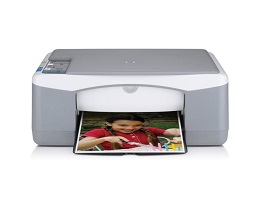 When starting a business, money can be tight. The HP PSC 1410 all-in-one printer is a great economical option that does not sacrifice performance because it comes with a lower price tag. Many Amazon users who have purchased this all-in-one printer have commented on the product, making an effort to share the pros and cons of the device with others.
When starting a business, money can be tight. The HP PSC 1410 all-in-one printer is a great economical option that does not sacrifice performance because it comes with a lower price tag. Many Amazon users who have purchased this all-in-one printer have commented on the product, making an effort to share the pros and cons of the device with others.
Pros
- The device is a small compact machine that lasts a long time.
- The quality of the copies and printed material are exceptional.
- Scanning capabilities are above the expectations for a printer in this price range.
Cons
- There is no fax feature associated with this model.
- The ink cartridges for the HP PSC 1410 all-in-one printer are a bit on the steep side, and the printer goes through them at a fast rate.
- Installation of the printer and its drivers is a tedious process.
HP OfficeJet 4500 All-in-One: The Best All-in-One Printer For the Money
 The HP OfficeJet 4500 all-in-one printer is a great mid-ranged device that has some of the features of a high end all-in-one printer. The device is wired, but it produces high quality print jobs in no time flat. Scanning capabilities are exceptional for a printer in this price range and there is a fax machine function included as well.
The HP OfficeJet 4500 all-in-one printer is a great mid-ranged device that has some of the features of a high end all-in-one printer. The device is wired, but it produces high quality print jobs in no time flat. Scanning capabilities are exceptional for a printer in this price range and there is a fax machine function included as well.
Pros
- Color quality and resolution is amazing, especially since the printer does not carry a hefty price tag.
- Installation process and set up is fairly simple.
- The device prints and copies at an extremely fast rate, especially if it is a black and white copy.
Cons
- There is not a Wi-Fi option available with this device. The HP OfficeJet 4500 all-in-one printer does not come with a USB adapter or an ethernet cable to connect to the network.
- The printer enters a power saving mode that stops incoming faxes and print jobs.
- The paper feed is far from perfect, which often causes paper jams and hinders productivity.
HP M476nw LaserJet Pro: The Best All-in-One Printer Overall
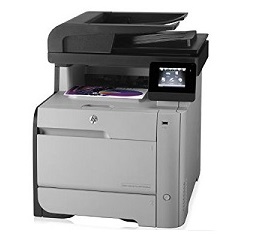 The HP M476nw LaserJet Pro all-in-one printer is hands down the best printer of this type to purchase. It has extremely high quality prints as well as high pixel count scans. This model provides all of the functionality a person could want out of an all-in-one printer. The device can be connected to a network through several different methods, and the choice to be connected wirelessly is an option as well.
The HP M476nw LaserJet Pro all-in-one printer is hands down the best printer of this type to purchase. It has extremely high quality prints as well as high pixel count scans. This model provides all of the functionality a person could want out of an all-in-one printer. The device can be connected to a network through several different methods, and the choice to be connected wirelessly is an option as well.
This device is an energy star printer that conserves its resources without sacrificing added features and conveniences. There is a color touch screen that can be used to change the size, shape, or quantity of the material being printed as well as access additional files from an email, USB device, or the cloud that are next on the printing docket.
Pros
- There is a wireless option available for printing and sharing images or documents. You can also print directly from a portable USB drive.
- Papers copied in color are printed at the same rate as those printed in black and white.
- The HP M476nw LaserJet Pro all-in-one printer produces extremely high quality printed documents and vibrant colored images.
- Documents can be scanned as an email attachment directly from the touch screen on the printer.
Cons
- The setup for this printer takes a bit of time to complete, but is it an easy step by step process to complete.
- The printer and additional ink refill cartridges cost a little bit more than some people like to spend on a comparable device.
In Conclusion
All-in-one printers are a great option for compacting all of the machines needed in a home office or a small business. If a budget is preventing the best overall printer that was suggested from being purchased, the other options provide a great value. Both provide a lot of desired features.
Why settle for the less than optimal all-in-one printer if all of the key features can be acquired? The HP M476nw LaserJet Pro truly is the best all-in-one printer that money can buy and the price that Amazon is currently selling it for is spectacular. Do not miss the opportunity to purchase the best all-in-one printer that money can buy.